品牌型号:联想昭阳K4e-IML
系统版本:Windows 10
一、设置中调节亮度
1、右击电脑桌面空白处,选择“显示设置”;

2、拖动“更改内置显示器的亮度”下方滑块来调节亮度。
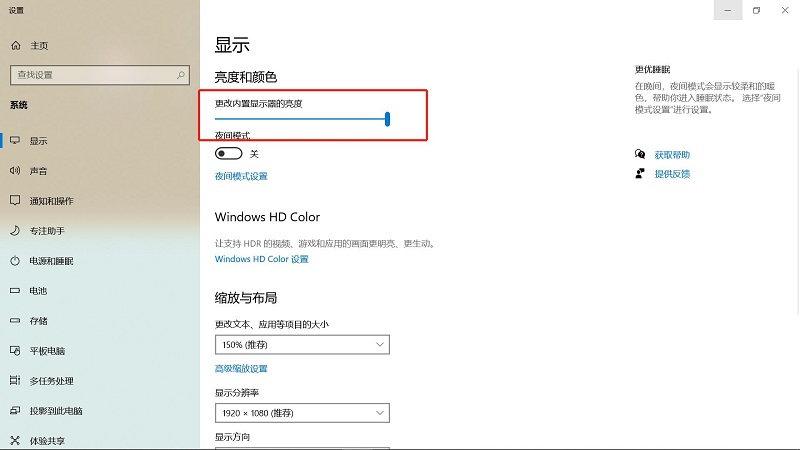
二、快捷键调节亮度
有些电脑的F11和F12是可以调节亮度的;
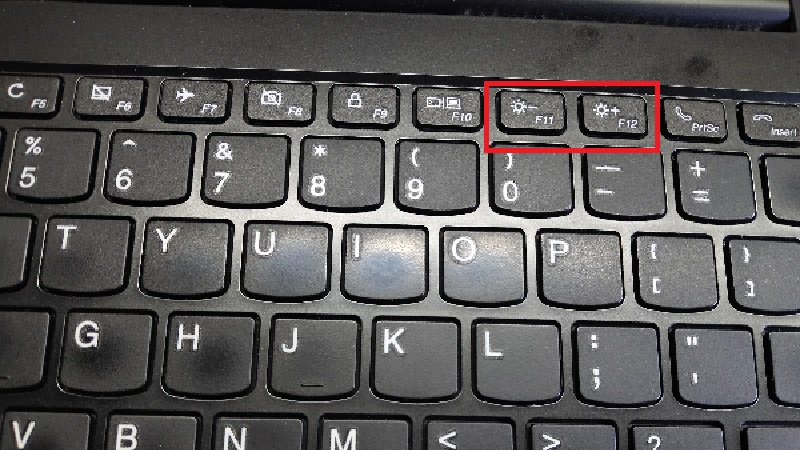
按下F11亮度降低,按F12亮度提高。
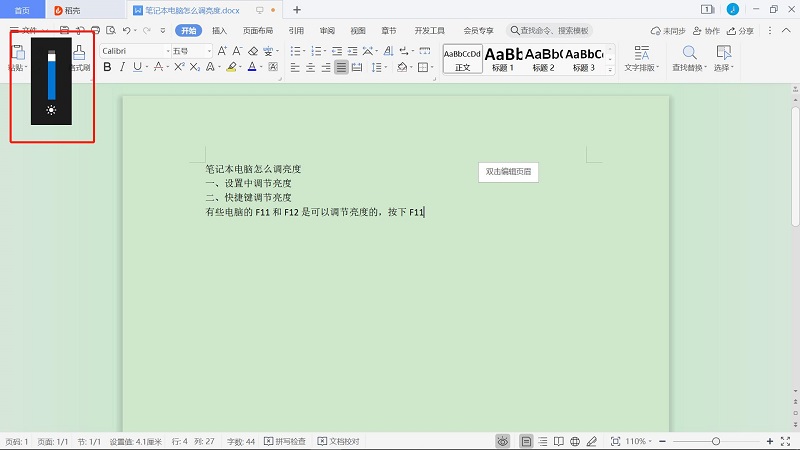
品牌型号:联想昭阳K4e-IML
系统版本:Windows 10

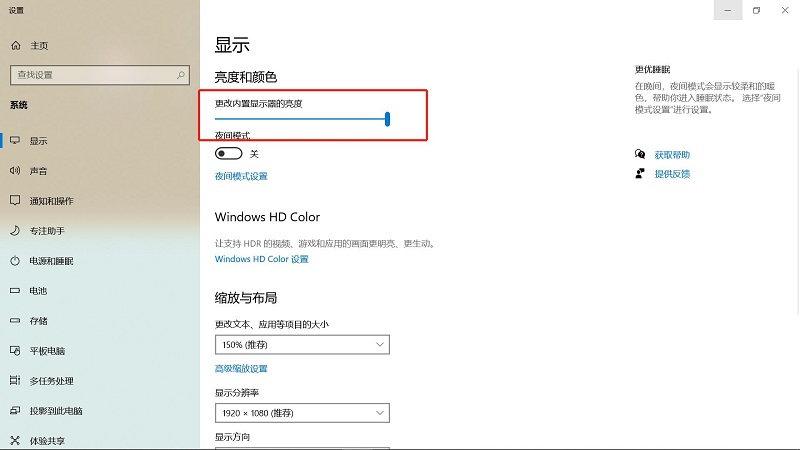
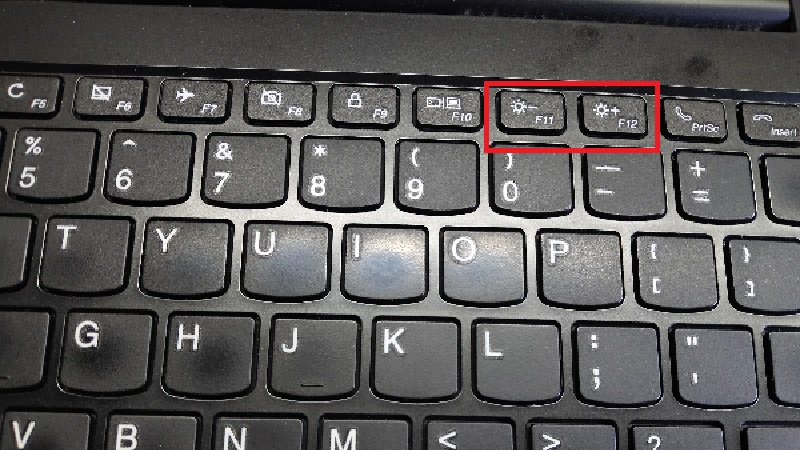
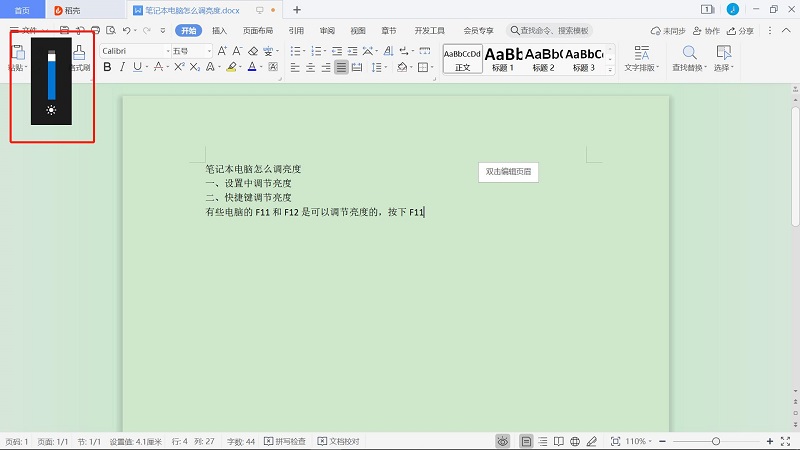
Copyright © 2021 苏州舜心科技有限公司 All Rights Reserved 合作/反馈:lfm_zz@126.com
备案号:苏ICP备2021032728号-1
苏公网安备 32059002003357号