品牌型号:联想昭阳K4e-IML
系统版本:Windows 10
软件版本:WPS 2020
首先打开Excel表格,选中要输入内容的单元格;
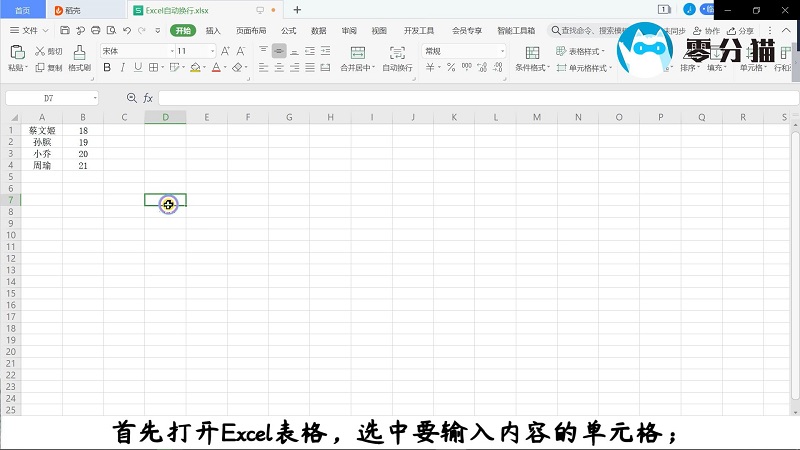
右击,找到“设置单元格格式”并点击;
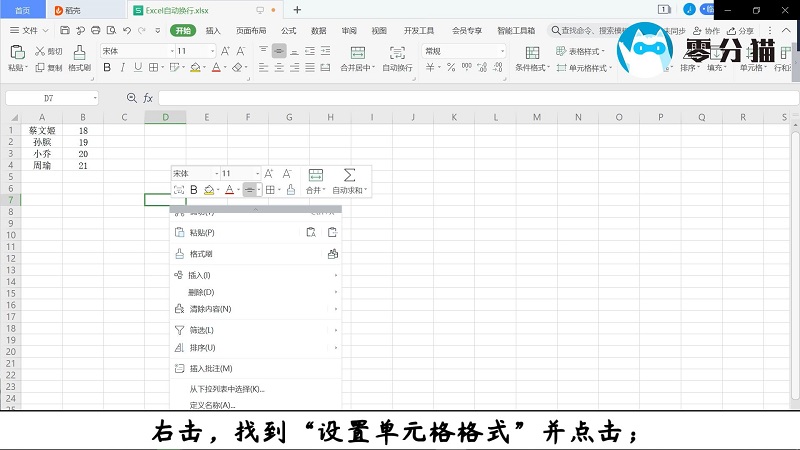
在弹出的设置界面中点击“对齐”,勾选“自动换行”,点击确定。
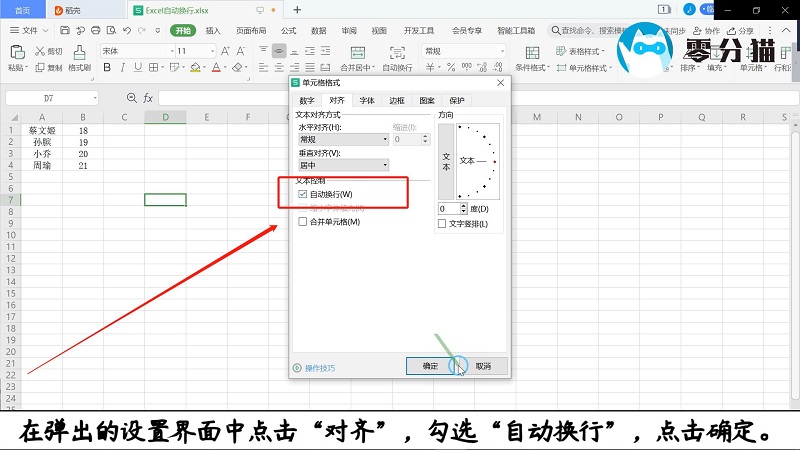
接下来在单元格中输入内容,可以看到当文字长度超出单元格宽度时,就会自动换行了。
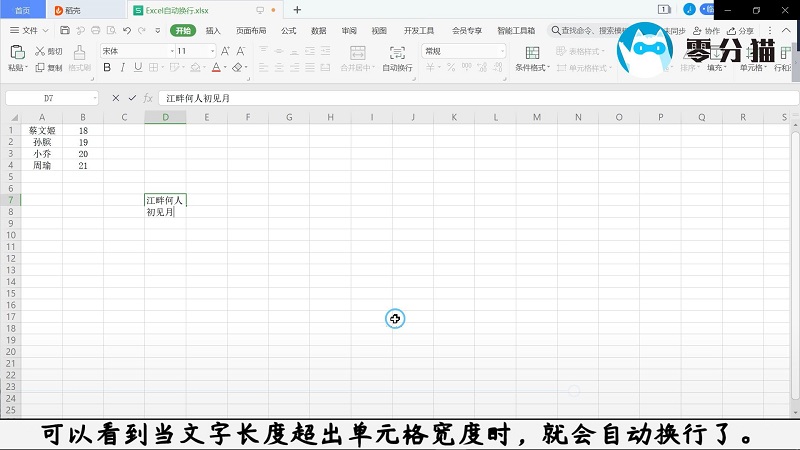
品牌型号:联想昭阳K4e-IML
系统版本:Windows 10
软件版本:WPS 2020
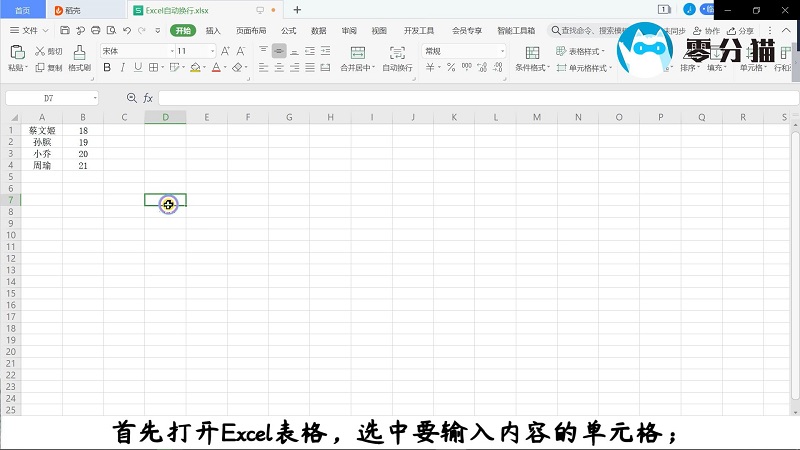
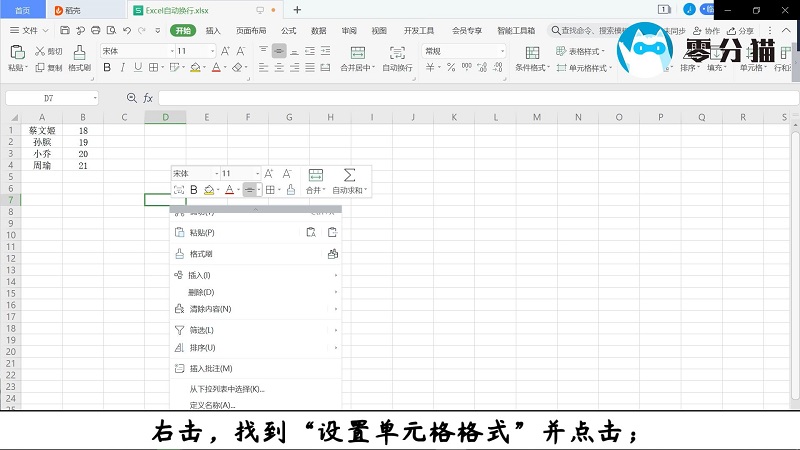
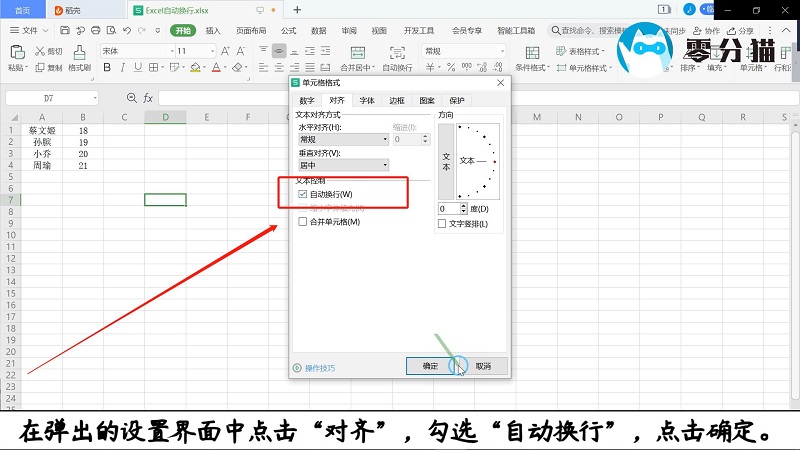
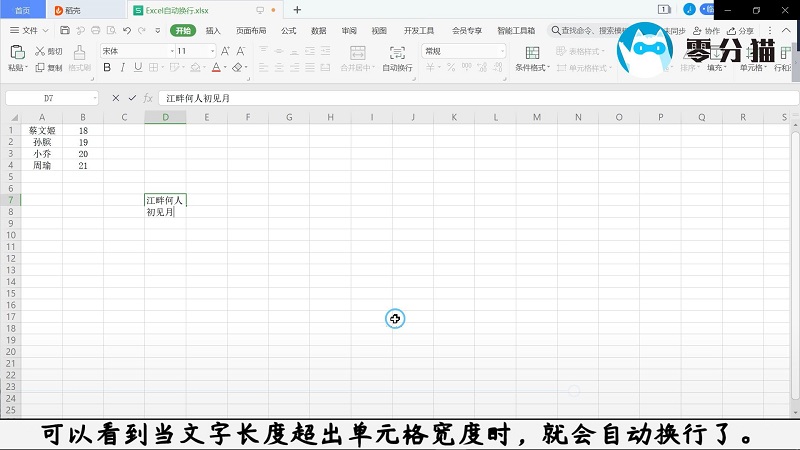
Copyright © 2021 苏州舜心科技有限公司 All Rights Reserved 合作/反馈:lfm_zz@126.com
备案号:苏ICP备2021032728号-1
苏公网安备 32059002003357号