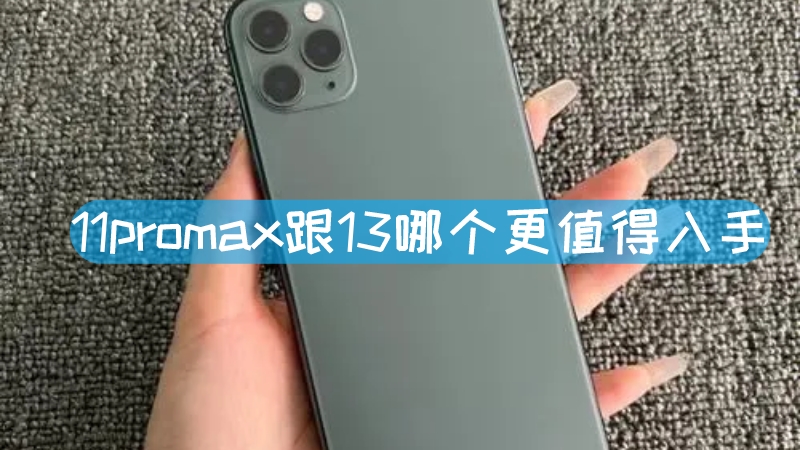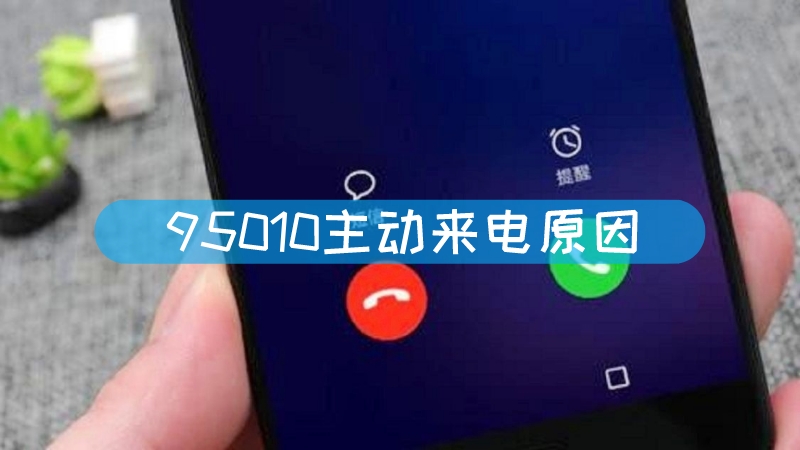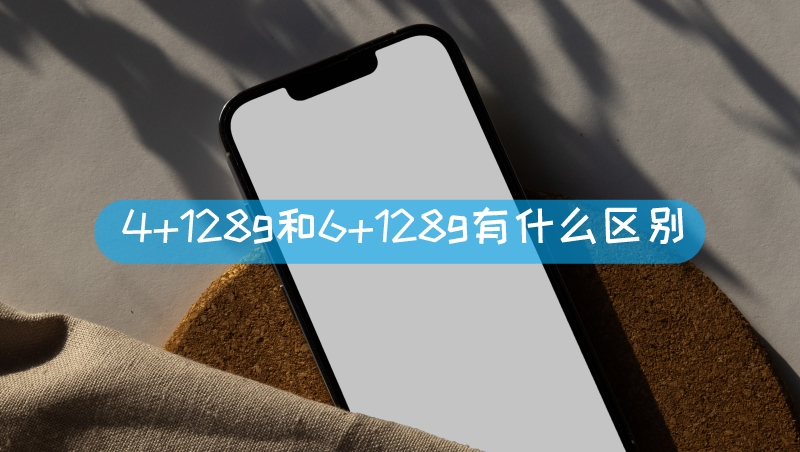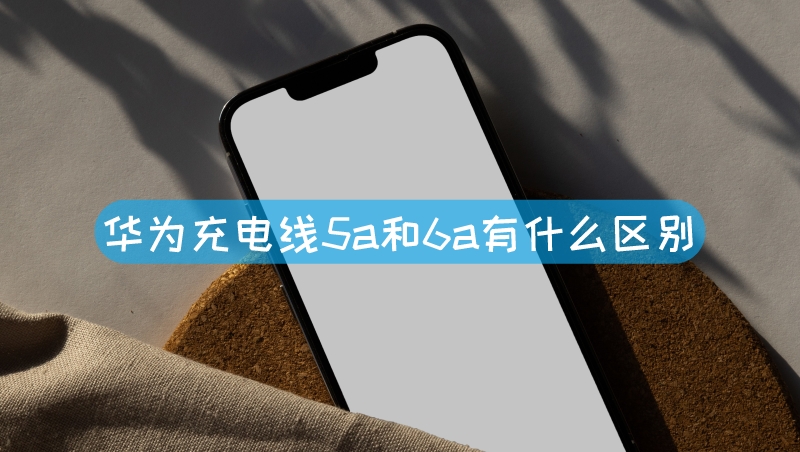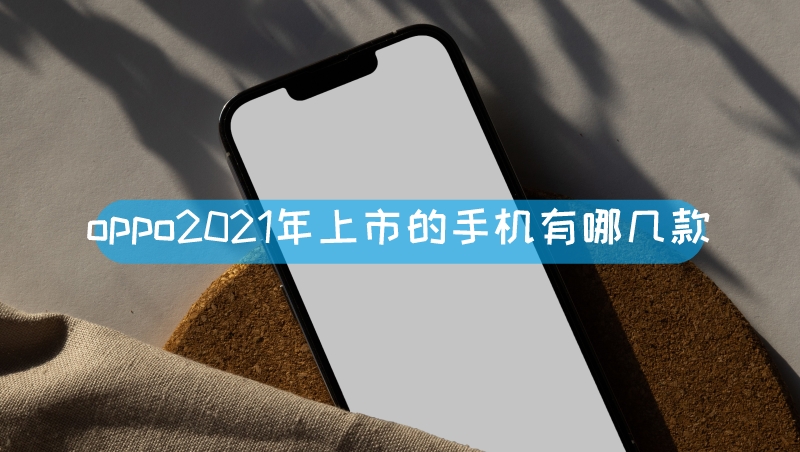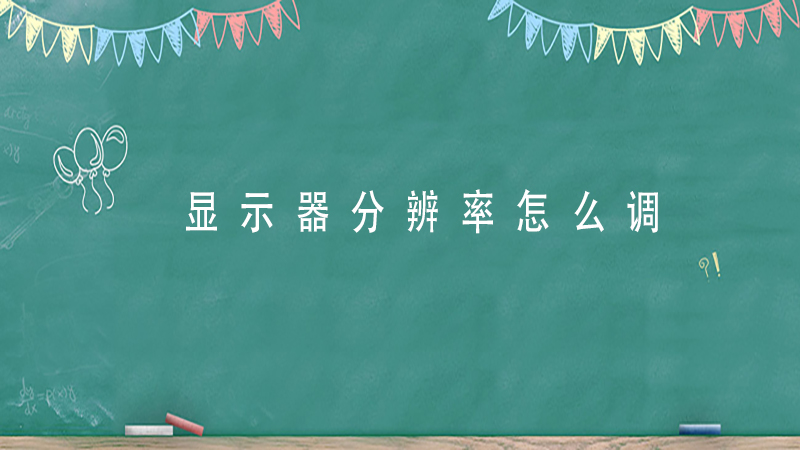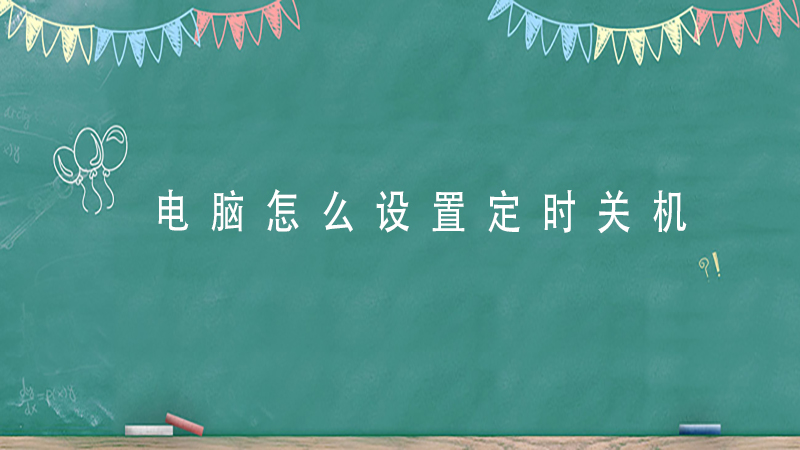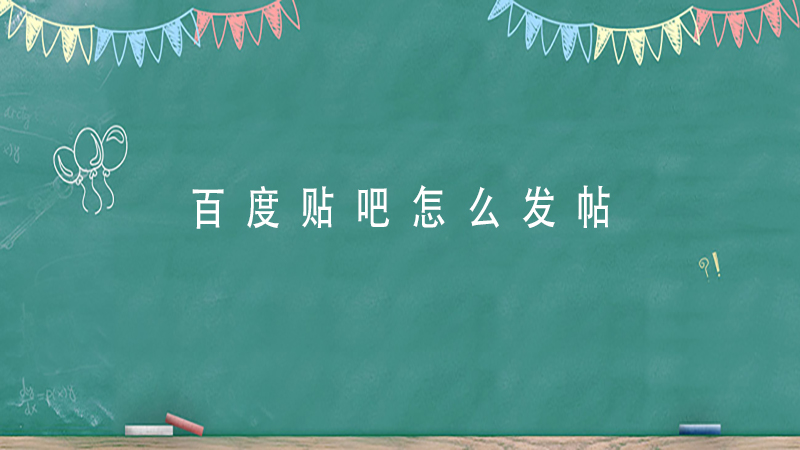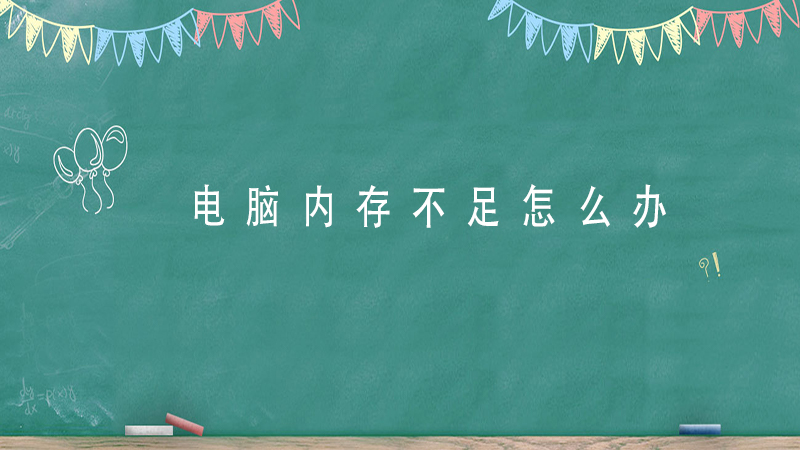品牌型号:绿联USB转RS232转换器,绿联 USB转RS485转换器
系统版本:CR104,CM253
一、接口物理结构不同
RS232接口以9个引脚 (DB-9) 或是25个引脚 (DB-25) 的型态出现,一般个人计算机上会有两组RS232 接口,分别称为COM1和COM2。

RS485接口没有具体的物理形状,是根据工程的实际情况而采用的接口。

二、接口电子特性不同
RS232接口的信号电平值较高,易损坏接口电路的芯片。RS232接口任何一条信号线的电压均为负逻辑关系。即逻辑“1”为-3~-15V,逻辑“0”为+3~+15V,噪声容限为2V。即要求接收器能识别高于+3V的信号作为逻辑“0”,低于-3V的信号作为逻辑“1”,TTL电平为5V为逻辑正,0为逻辑负。与TTL电平不兼容,故需使用电平转换电路方能与TTL电路连接。
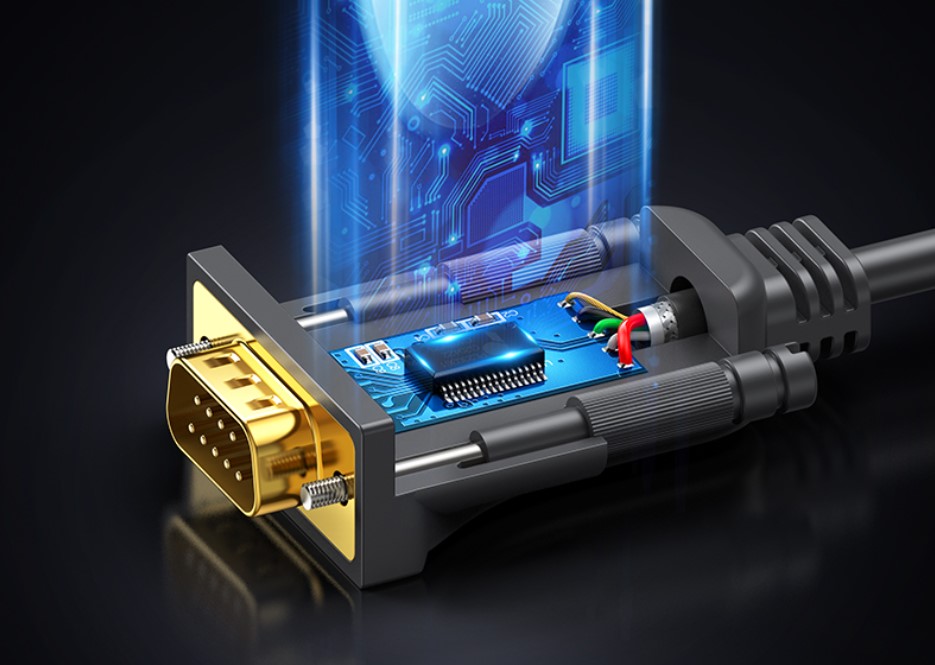
RS485接口逻辑“1”以两线间的电压差+2V~+6V表示,逻辑“0”以两线间的电压差-6V~-2V表示。接口信号电平比RS-232-C降低了,就不容易损坏接口电路芯片,且该电平与TTL电平兼容,刻方便与TTL电路连接。

三、通讯距离长短不同
RS232传输距离有限,最大传输距离标准值为15米,且只能点对点通讯,最大传输速率最大为20kB/s。

RS485最大无线传输距离为1200米。最大传输速率为10Mbps,在100Kb/S的传输速率下,才可以达到最大的通信距离。

四、能否支持多点通讯
RS232接口在总线上只允许连接1个收发器,不能支持多站收发能力,所以只能点对点通信,不支持多点通讯。

RS485接口在总线上是允许连接多达128个收发器。即具有多站通讯能力,这样用户可以利用单一的RS485接口方便地建立起设备网络。

五、通讯线的差别
RS232可以采用三芯双绞线、三芯屏蔽线等。

RS485可以采用两芯双绞线、两芯屏蔽线等。在低速、短距离、无干扰的场合可以采用普通的双绞线,反之,在高速、长线传输时,则必须采用阻抗匹配(一般为120Ω)的RS485专用电缆(STP-120Ω(用于RS485 & CAN)一对18AWG),而在干扰恶劣的环境下还应采用铠装型双绞屏蔽电缆(ASTP-120Ω(用于RS485 & CAN)一对18AWG)。