品牌型号:联想昭阳K4e-IML
系统版本:Windows 10
软件版本:WPS 2020
1、打开WPS,找到左上角的 “文件” 并点击,选择“选项”;
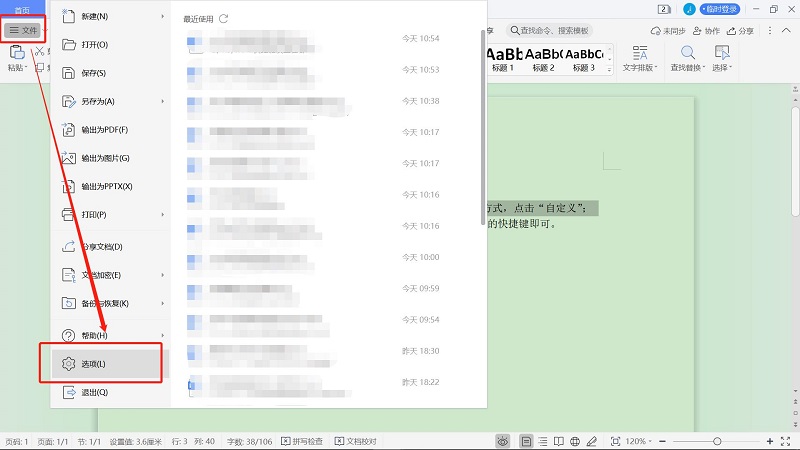
2、点击左侧选项栏中的“自定义功能区”,找到下方的键盘快捷方式,点击“自定义”;
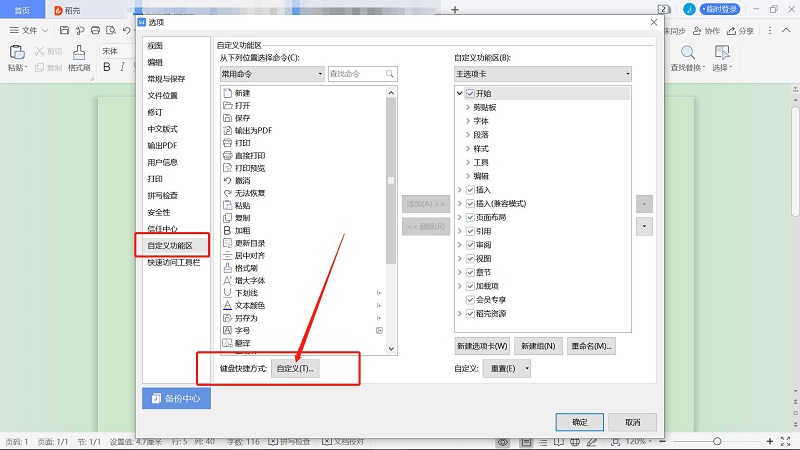
3、选择要指定的命令,在“输入新快捷键”框框中输入想要修改的快捷键即可。
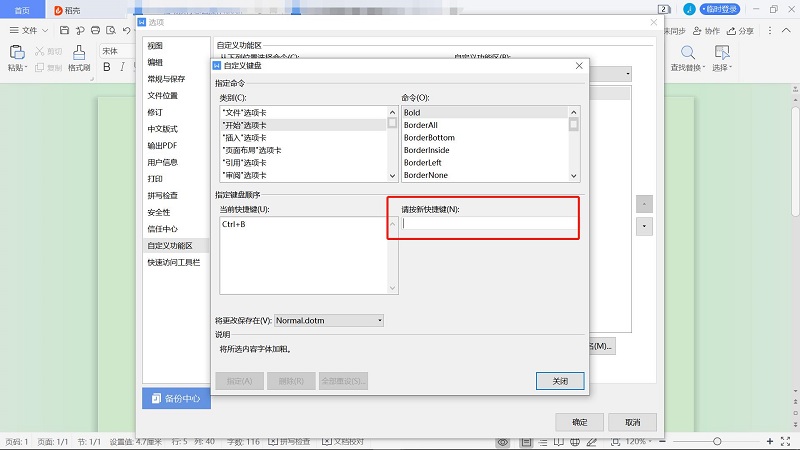
品牌型号:联想昭阳K4e-IML
系统版本:Windows 10
软件版本:WPS 2020
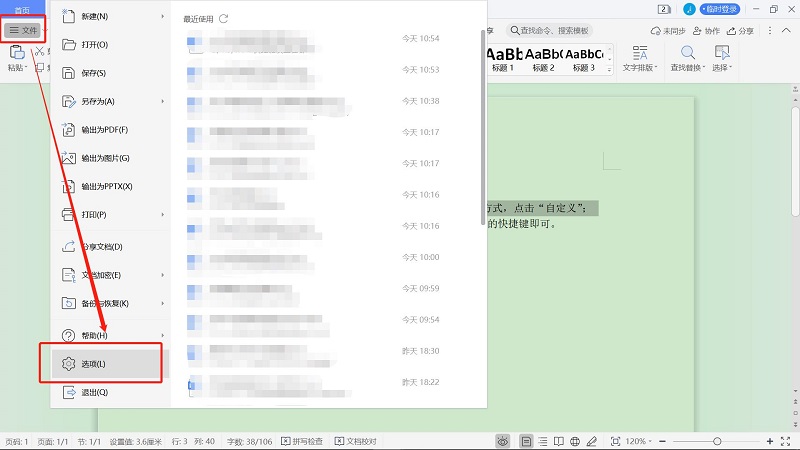
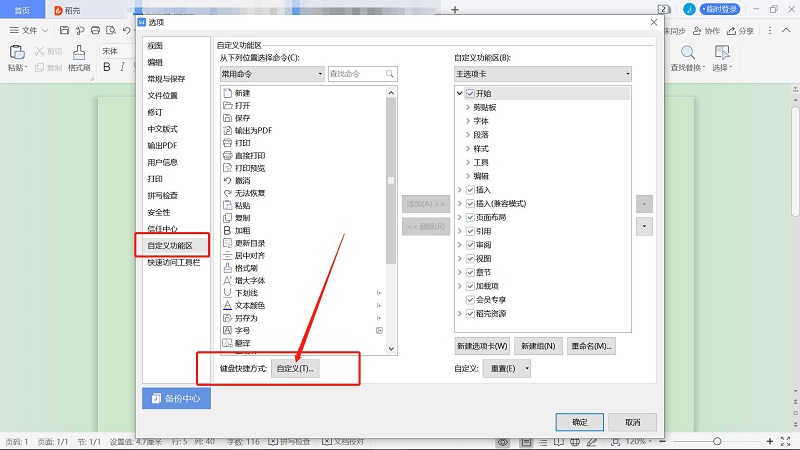
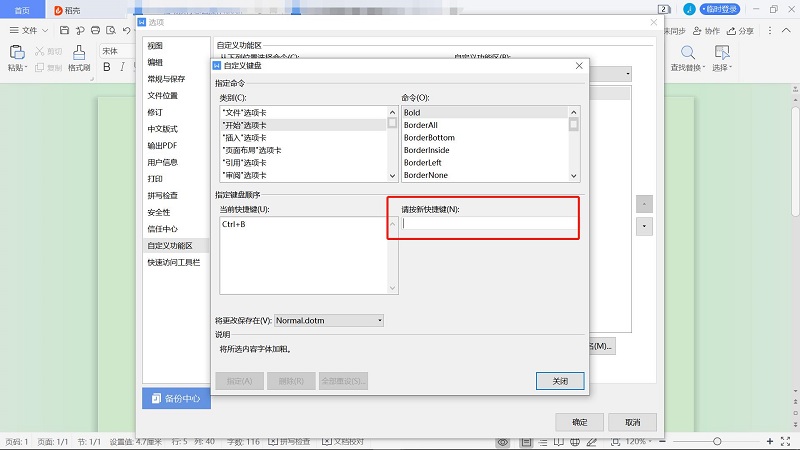
Copyright © 2021 苏州舜心科技有限公司 All Rights Reserved 合作/反馈:lfm_zz@126.com
备案号:苏ICP备2021032728号-1
苏公网安备 32059002003357号