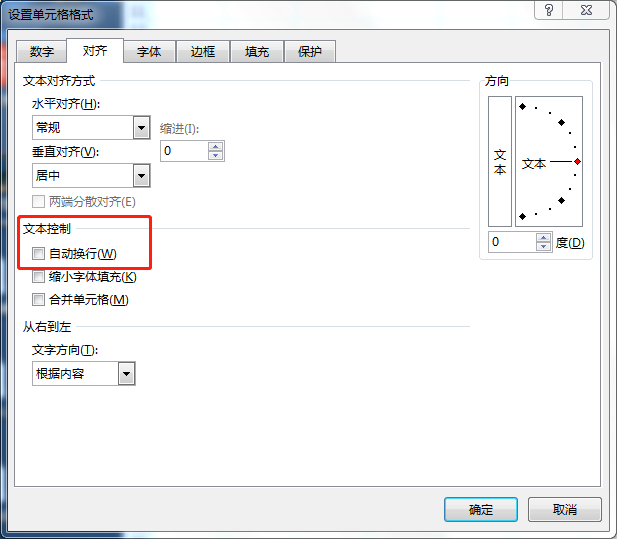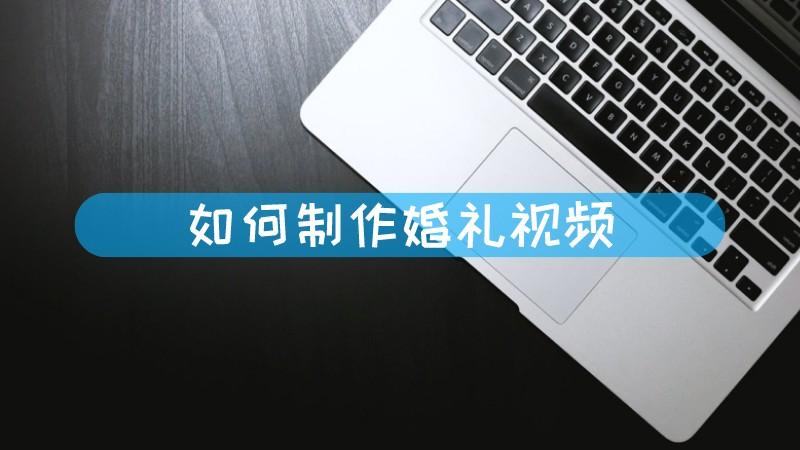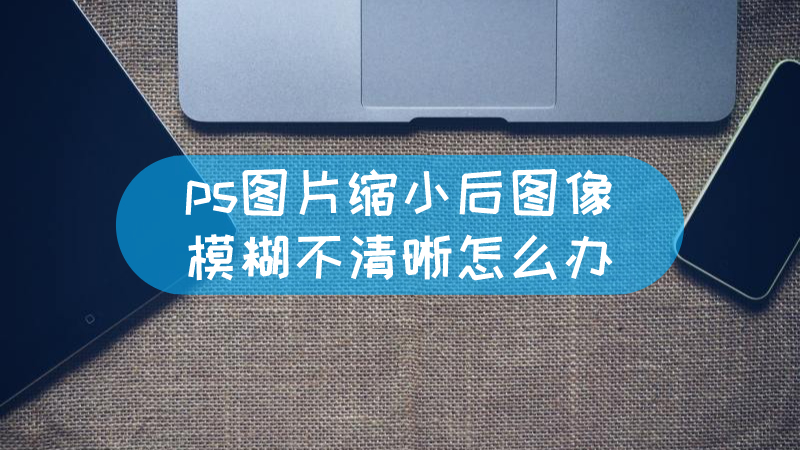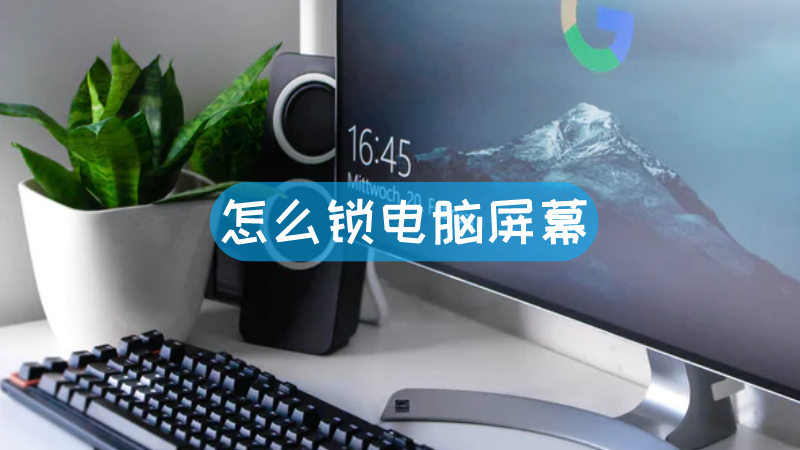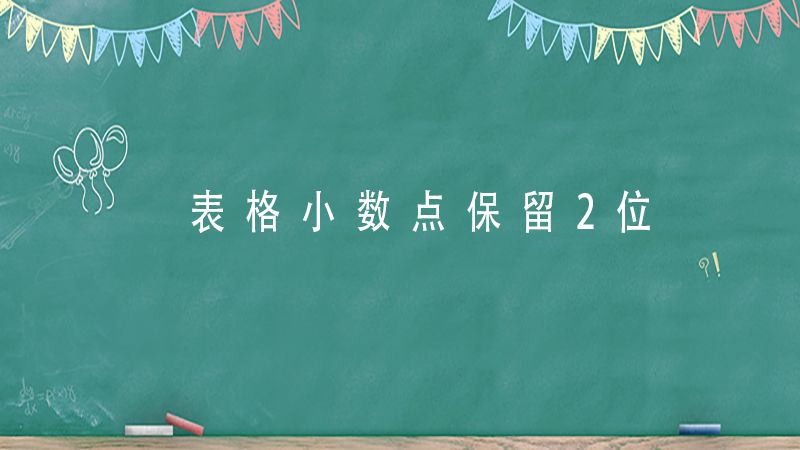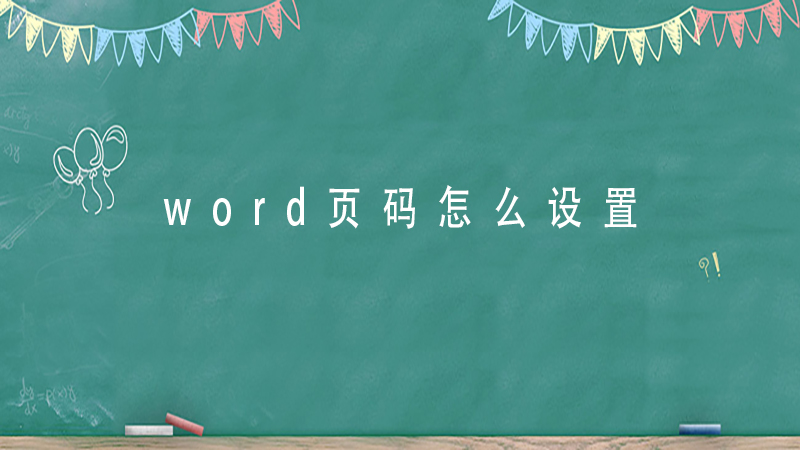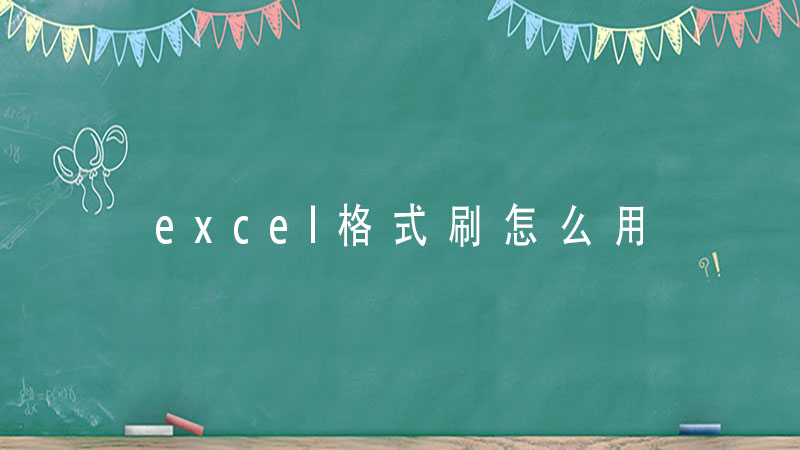品牌型号:Redmibook Pro 15
系统版本:Windows 7
软件版本:Excel2016

总结:Excel没有自动换行的快捷键,可以使用手动换行的快捷键Alt加回车,或者将单元格设置为自动换行。1、首先打开要设置的表格,2、在选中的表格中,鼠标右击,在弹出的选项中,找到并点击设置单元格格式。3、在弹出的窗口中,点击对齐。4、在对齐窗口下,找到文本控制,将自动换行勾选住,并点击右下角确定即可。
图文步骤:
1、首先打开要设置的表格,在打开的表格中,选择表格中需要设置自动换行的单元格。
2、在选中的表格中,鼠标右击,在弹出的选项中,找到并点击设置单元格格式。
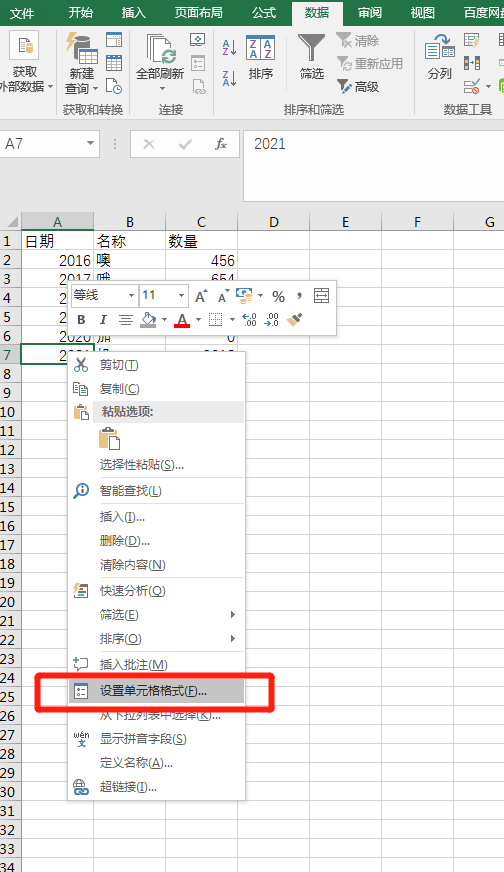
3、在弹出的窗口中,点击对齐。
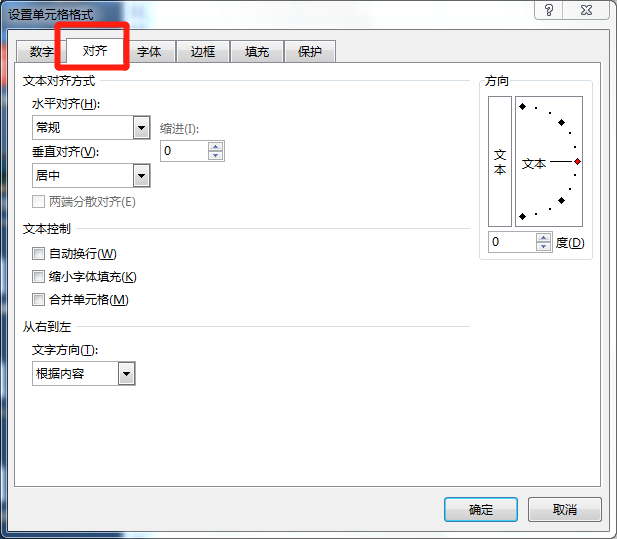
4、在对齐窗口下,找到文本控制,将自动换行勾选住,并点击右下角确定即可。