品牌型号:Lenovo E580
系统版本:Windows10
软件版本:PS2017
1、打开PS,拖入要抠图的素材,在图层窗口中双击背景图将图层解锁,

2、在快捷工具栏中选择魔棒工具,点击图片的背景,选择抠图区域,按Delete键删除背景图,
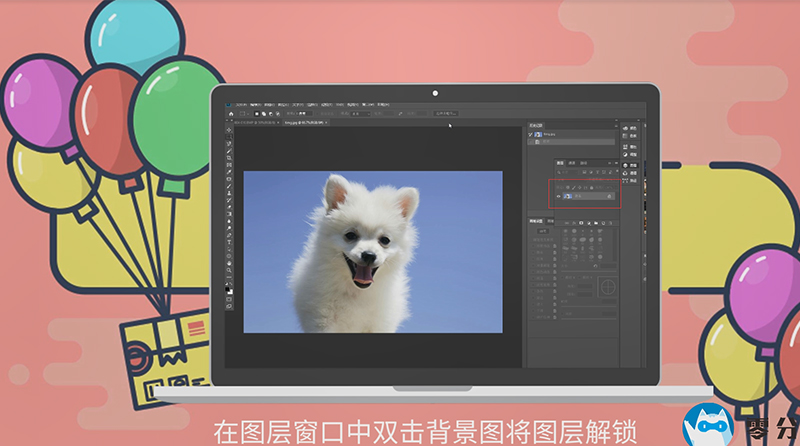
4、完成后再按Ctrl+D键,最后点击文件中的存储为,将图片命名为png格式即可。
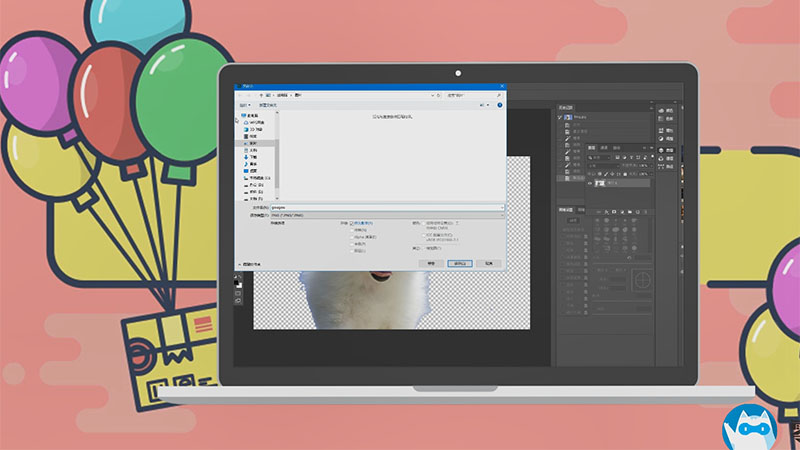
品牌型号:Lenovo E580
系统版本:Windows10
软件版本:PS2017

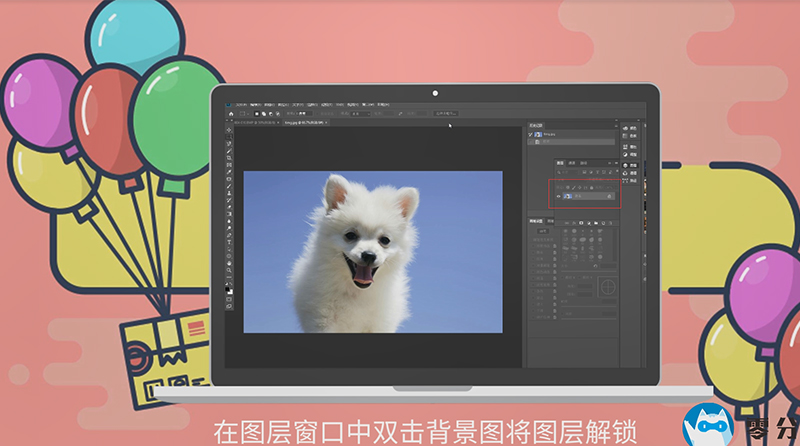
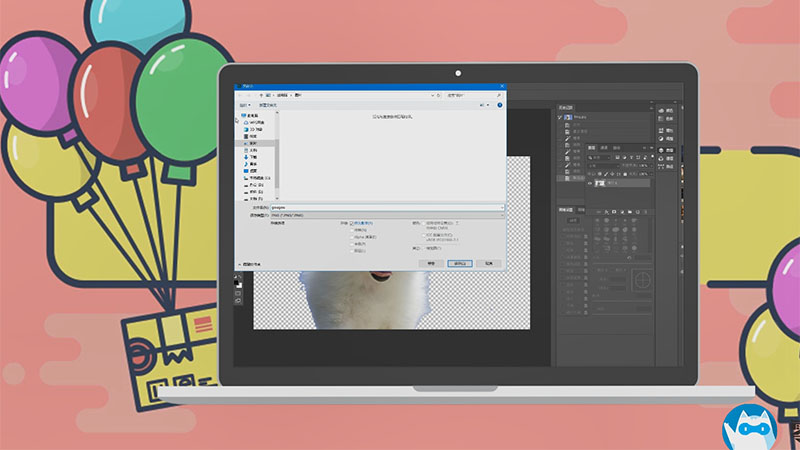
Copyright © 2021 苏州舜心科技有限公司 All Rights Reserved 合作/反馈:lfm_zz@126.com
备案号:苏ICP备2021032728号-1
苏公网安备 32059002003357号